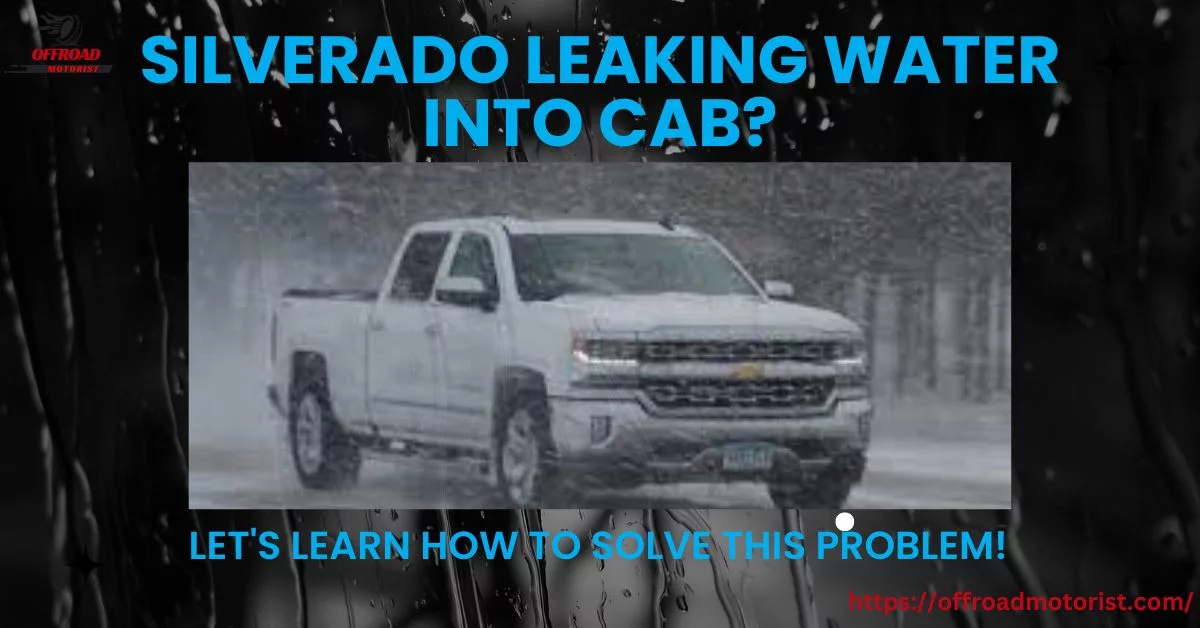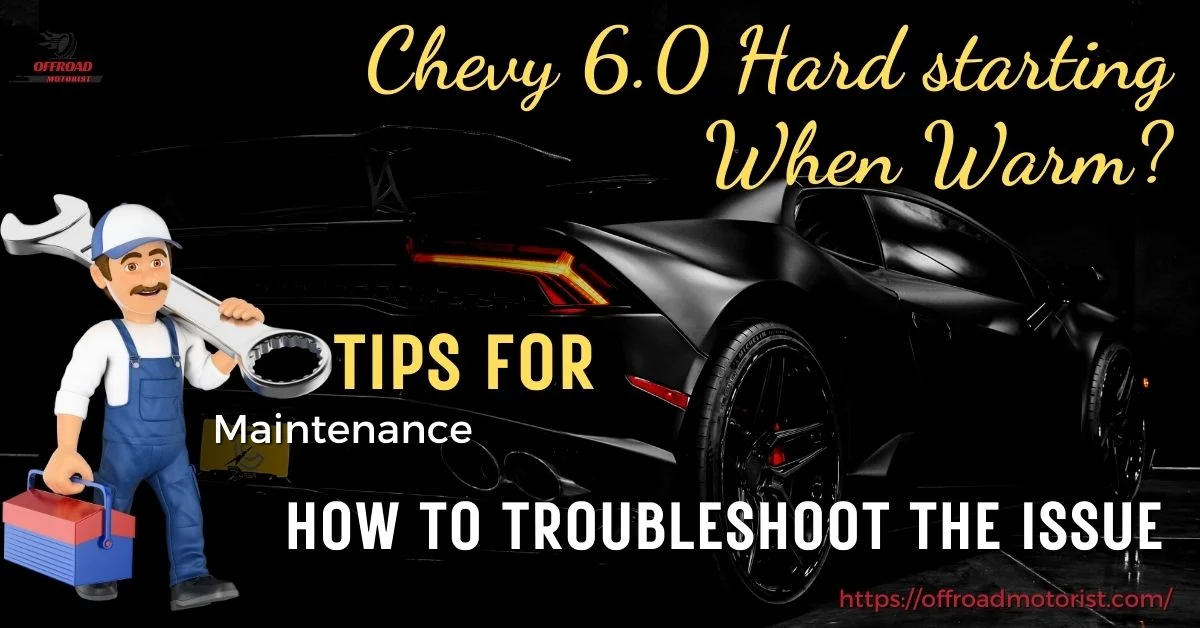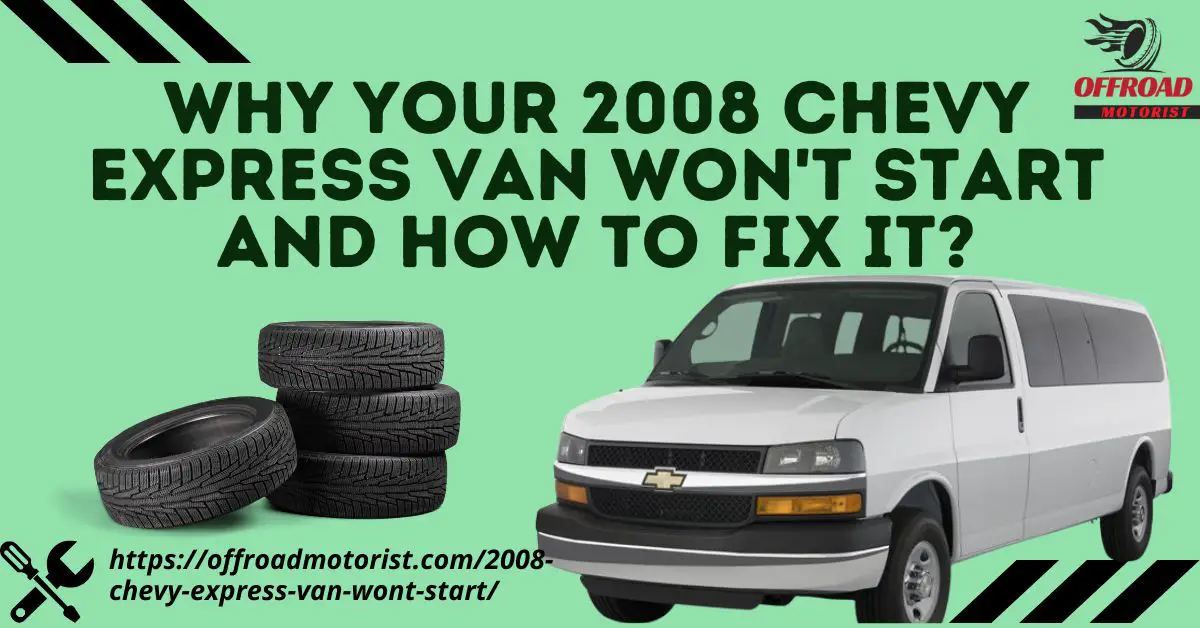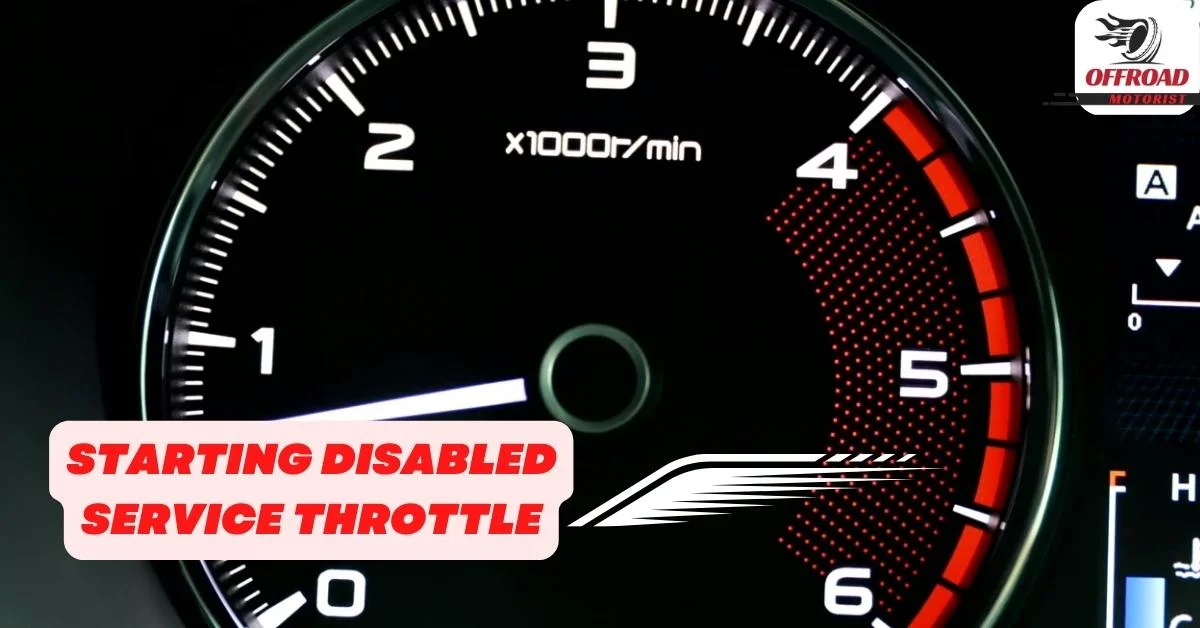How to Unlock Chevy Radio 2008 [Crack The Code with Ultimate Solution ]
Are you struggling with a locked radio in your 2008 Chevy? It can be frustrating when you’re unable to listen to your favorite music or talk shows on your daily commute.
Whether your radio is locked due to a dead battery, a radio replacement, or some other reason, there’s a solution that doesn’t involve going to the dealership or paying for an expensive unlocking service.
In this comprehensive guide, we’ll walk you through the step-by-step process of how to unlock chevy radio 2008 and provide you with essential tips and information about Chevy radios.
Reasons why 2008 Chevy radio may be locked
Your Chevy radio can become locked for various reasons. Understanding these causes can help you troubleshoot and prevent future issues. Some of the most common reasons for a locked radio include the following:
- Dead battery: A dead or disconnected battery can cause the radio to lock up due to a security feature that prevents radio theft.
- Radio replacement: If you’ve replaced your Chevy’s radio, the new radio may be locked, requiring you to enter a code to unlock it.
- Faulty radio: Occasionally, the radio itself may malfunction, causing it to lock up. In this case, you may need to have it repaired or replaced.
- Entering the wrong code: If you’ve attempted to unlock the radio by entering the wrong code multiple times, the radio may become permanently locked.
- Anti-theft feature: Many Chevy radios have an anti-theft feature that locks the radio if it detects suspicious activity or attempted theft. If this happens, you must enter a code to unlock the radio.
- Factory reset: If your Chevy has undergone a factory reset, the radio may become locked, requiring you to enter a code to unlock it.
In any of these situations, unlocking your Chevy radio may require you to enter a specific code or follow a specific process, which we will cover in the following sections.
How to unlock Chevy Radio 2008?
Unlocking a 2008 Chevy radio involves a series of steps. Follow these detailed instructions to regain access to your radio:
Step 1: Start the vehicle and turn on the radio. If your radio is locked due to the Theftlock system, it will display “LOC” on the screen.
Step 2: Press and hold preset buttons 2 and 3 simultaneously for 10 seconds until a three-digit code appears on the radio display. Write this code down on a piece of paper.
Step 3: Press the “AM/FM” button to reveal another three-digit code. Write this code down as well. You should now have a six-digit code.
Step 4: Call the Chevy Radio Code phone line at 1-800-537-5140. Enter 106010 followed by the # key to direct you to the radio code retrieval system.
Step 5: Enter the six-digit code you retrieved in steps 2 and 3, followed by the * key. Ensure that you enter the digits in the correct order. The system will provide you with a four-digit radio code. Write this code down on your piece of paper.
Step 6: Start your vehicle and turn on the radio. Enter the four-digit radio code you obtained using the Minute and Hour buttons. If you enter the code correctly, the radio should unlock and become fully operational.
Note: If you make a mistake while entering the code, you must start over. If you enter the wrong code three times, the radio will lock for one hour, and you will need to wait before attempting to enter the code again.
Note: If these steps don’t work, please call the Chevrolet support center or an authorized dealer for proper assistance.
Tips for avoiding a locked Chevy radio in the future
To prevent your Chevy radio from becoming locked in the future and avoid the frustration of being unable to listen to your favorite music or talk shows while driving, follow these tips:
01. Keep your radio code safe:
The code is unique to your Chevy radio and necessary to unlock it. Store this code safely, such as in your vehicle’s owner’s manual or a note in your wallet.
02. Disconnect the battery properly:
If you need to disconnect the battery in your Chevy, follow your owner’s manual instructions to avoid causing damage or triggering the radio’s anti-theft feature.
03. Replace your battery before it dies:
If your Chevy’s battery is getting old or weak, it may die unexpectedly, causing your radio to lock. Consider replacing your battery before it dies to avoid this issue.
04. Use a surge protector:
If you live in an area with frequent power surges or electrical storms, consider using a surge protector for your vehicle’s electrical system. This can help prevent damage to your radio and other electronic components.
05. Take care of your radio:
Keep the radio clean, avoid exposing it to extreme temperatures or humidity, and have it checked by a professional if you notice any unusual behavior.
Note: Following these tips can help prevent your Chevy radio from becoming locked.
What if your Chevy Trax Radio won’t turn off? If you’re struggling with a radio that won’t turn off, click here to learn more about the issue and how to fix it.
Frequently asked questions
We’ll answer some commonly asked questions about Chevy radio unlocking, including issues related to security codes, software, and compatibility with different models.
What is a Chevy radio code, and why do I need it to unlock my radio?
A Chevy radio code is a unique 4-digit or 6-digit number specific to your vehicle’s radio. You need this code to unlock your radio if it becomes locked due to a dead battery, replacement, or other issues.
How do I find the radio code for my Chevy?
You can find the radio code for your Chevy in your vehicle’s owner’s manual or on a card that came with the vehicle when it was new. If you can’t find the code, you can contact your local Chevy dealership, which should be able to provide it.
Why is my Chevy radio still locked even after I’ve entered the correct code?
If your Chevy radio is still locked even after you’ve entered the correct code, it may be due to a software issue or a malfunction in the radio itself. In this case, you’ll need to have the radio checked by a professional.
Are Chevy radio codes compatible across different models and years?
No, radio codes are specific to each radio and incompatible across different models or years. You must ensure you have the correct code for your specific vehicle and radio.
What does INOP mean, and how can I unlock it?
“INOP” stands for “Inoperative.” It means your Chevy radio is not working correctly and may be locked. To unlock it, you’ll need to enter the correct radio code.
If you’ve entered the code correctly and the radio is still not working, it may be due to a software issue or a malfunction in the radio itself. In this case, you’ll need to have the radio checked by a professional.
Can I replace my locked Chevy radio with a different one from a different vehicle?
In most cases, no. Chevy radios are programmed with a specific Vehicle Identification Number (VIN) and cannot be easily transferred between vehicles. If you want to replace your locked radio, purchasing a new one or getting an aftermarket unit compatible with your vehicle is best.
How can I reset my Chevy radio if it’s not functioning properly?
If your Chevy radio is not functioning correctly, try resetting it by disconnecting the battery for a few minutes and then reconnecting it. This will force the radio to restart and may resolve the issue. If the problem persists, consider taking your vehicle to a Chevrolet dealership or a qualified mechanic for further diagnosis and repair.
Can I bypass the Theftlock feature on my Chevy radio?
Bypassing the Theftlock feature on your Chevy radio is not recommended, as it is an essential security measure to prevent theft. Attempting to bypass this feature could cause further issues and may void your warranty. Instead, follow the steps outlined in this guide to unlock your radio using the proper code.
What should I do if I’ve lost or forgotten my radio code?
If you’ve lost or forgotten your radio code, contact your local Chevrolet dealership with your VIN and proof of ownership. They will be able to provide you with the correct radio code for your vehicle. Alternatively, you can try the method outlined in this guide to retrieve your radio code using the preset buttons on your radio.
Can I update my 2008 Chevy radio with the latest software?
Sometimes, you can update your 2008 Chevy radio with the latest software. Contact your local Chevrolet dealership or visit their website to determine if a software update is available for your specific radio model.
Final thoughts and recommendations on Chevy radio
Dealing with a locked radio in your 2008 Chevy can be frustrating, but with the right information and steps, you can unlock it and enjoy your favorite music and talk shows again.
Following the detailed instructions in this guide, you can unlock your radio and prevent future issues. Remember to keep your radio code safe and take care of your radio to avoid future problems.
If you continue to experience issues, consider consulting with a Chevrolet dealership or a qualified mechanic for assistance.