Chevy Trax Radio Won’t Turn Off? Solutions to Fix Radio Power Issues
If you’re the proud owner of a Chevy Trax, you may have experienced an unfortunate issue where the Chevy Trax Radio Won’t Turn Off. This can be a frustrating problem to deal with and can even drain your car’s battery if not resolved quickly.
In this blog post, we will explore the possible causes of the problem and provide solutions to help you fix the issue. We aim to help you get your Chevy Trax radio back to working properly.
So, if you’re struggling with a radio that won’t turn off, keep reading to learn more about the issue and how to fix it.
Why Your Chevy Trax Radio Won’t Turn Off
The causes of radio power issues in Chevy Trax can be broken down into three main categories: electrical problems with the radio itself, issues with the wiring or fuse, and malfunctioning of the head unit or power control module.
01. Electrical problems with the radio itself:
Electrical problems with the radio are one of the possible causes of radio power issues in Chevy Trax. These problems can include:
- A faulty circuit board or internal components
The circuit board inside the radio is responsible for controlling the various functions of the radio, such as turning on and off and adjusting the volume. If the circuit board is damaged or malfunctioning, it can prevent the radio from turning on or off properly.
- Worn-out buttons or knobs
The buttons and knobs on the radio are used to control its various functions. If worn out or damaged, they may not function correctly, preventing the radio from turning on or off.
- Dirty or corroded connections
Over time, the connections inside the radio can become dirty or corroded, preventing power from flowing properly and causing the radio not to turn on or off.
- Blown internal fuse
A blown internal fuse can prevent the radio from turning on or off. This fuse is located within the radio, and it’s important to check if you suspect this is the cause of the problem.
Note: These are just a few examples of electrical problems with a radio. To troubleshoot and identify the specific issue, it’s recommended to consult the owner’s manual or seek professional help.
02. Issues with the wiring or fuse:
Loose connections in the wiring or a blown fuse can prevent power from reaching the radio, causing it not to turn on or off. Issues with the wiring or fuse are another possible cause of radio power issues in Chevy Trax. These issues can include:
- Loose connections
Loose connections between the radio and the vehicle’s electrical system can prevent power from flowing properly. It causes the radio not to turn on or off. It can be caused by vibration while driving or normal wear and tear on the connections.
- Blown fuse
A blown fuse can prevent power from reaching the radio, causing it not to turn on or off. The fuse that controls the radio is typically located in the vehicle’s fuse box, usually found under the dashboard or in the engine compartment.
- Damaged wiring
The wiring that connects the radio to the vehicle’s electrical system can become damaged, causing power not to flow properly and preventing the radio from turning on or off.
- Corroded terminals
The terminals connecting the radio to the wiring can become corroded over time, preventing power from flowing properly and causing the radio not to turn on or off.
03. Malfunctioning of the head unit or power control module:
Malfunctioning of the head unit or power control module is another possible cause of radio power issues in Chevy Trax. The head unit is the main control panel for the vehicle’s radio and other audio functions.
The power control module is a device that manages the power flow to the head unit and other electrical components in the vehicle.
- Wear and tear over time
The head unit and power control module are exposed to heat, vibration, and other factors that can cause them to wear out over time. This can cause them to malfunction.
- Damage from electrical surge or power outage
Power surges or outages can cause damage to the head unit or power control module, preventing the radio from turning on or off properly.
- Software glitches
In some cases, software glitches in the head unit or power control module can cause the radio not to turn on or off properly.
- Failed updates
If the head unit or power control module has failed to update correctly, it may cause radio issues.
Note: In some cases, multiple issues can be at play simultaneously, making it difficult to pinpoint the exact cause of the problem. However, by troubleshooting the electrical system, checking the fuse, inspecting the wiring, and testing the radio, it is possible to identify the cause and take the appropriate steps to fix the issue.
Solutions to fix chevy trax radio power issues
Several solutions can be used to fix radio power issues in Chevy Trax. These include:
01. Troubleshoot the electrical system
Troubleshooting the electrical system is one of the solutions that can be used to fix radio power issues in Chevy Trax.
This involves checking the fuse, inspecting the wiring, and testing the radio to identify the cause of the problem and take the appropriate steps to fix it.
- Check the fuse
The first step in troubleshooting the electrical system is to check the fuse that controls the radio. If the fuse is blown, it will need to be replaced to turn it on or off properly.
The fuse that controls the radio is typically located in the vehicle’s fuse box, usually found under the dashboard or in the engine compartment.
- Inspect the wiring
Inspect the wiring that connects the radio to the vehicle’s electrical system to ensure that all connections are tight and that there is no damage to the wiring. If any issues are found, they will need to be fixed for the radio to turn on or off properly.
- Test the radio
Test the radio to see if it is working properly. This can help identify & fix the issue with the radio or the electrical system.
02. Replace or repair the chevy trax head unit or power control module
Replacing or repairing the head unit or power control module is another solution that can be used to fix radio power issues in Chevy Trax. This is typically necessary when the problem is determined to be caused by a malfunctioning head unit or power control module.
Replace the head unit
If the head unit is determined to cause the problem, it will likely need to be replaced. Replacing the head unit is a solution that can be used to fix radio power issues in Chevy Trax. Follow these steps to replace the head unit:
- Step 01: Purchase a new head unit
The first step in replacing the head unit is purchasing a new one compatible with your Chevy Trax. This can be done by searching online or visiting an auto parts store.
- Step 02: Remove the old head unit
The next step is to remove the old head unit from the vehicle. This typically involves removing any trim or panels covering the head unit and then disconnecting the wiring and connecting the head unit to the vehicle’s electrical system.
- Step 03: Install the new head unit
Once the old head unit is removed, the new head unit can be installed by connecting the wiring and other connections to the vehicle’s electrical system and then mounting the head unit in the dashboard.
- Step 04: Test the new head unit
After it is installed, test it to ensure it is working properly. This can be done by turning on the radio and adjusting the volume, testing the preset stations, and checking the audio output.
Make sure you purchase the right head unit compatible with your Chevy Trax, as installing the wrong head unit may damage the vehicle’s electrical system or void the warranty.
Repair the head unit
Repairing the head unit is another solution that can be used to fix radio power issues in Chevy Trax when the problem is determined to be caused by a malfunctioning head unit.
- Step 01: Identify the problem
The first step in repairing the head unit is to identify the problem with the head unit. This can involve testing the head unit, inspecting the internal components, and checking the wiring connections.
- Step 02: Replace faulty internal components
If the problem is determined to be caused by a faulty internal component, such as a circuit board, it can be replaced. This will require opening the head unit, removing the faulty component, and replacing it with a new one.
- Step 03: Repair worn-out buttons or knobs
Worn-out buttons or knobs can be repaired if worn-out buttons or knobs cause the problem. This can involve replacing the buttons or knobs or lubricating them to make them work again.
- Step 04: Clean the connections
If dirty or corroded connections cause the problem, clean them with a contact cleaner or sand the terminals to make them work properly again.
- Step 04: Reassemble and test the head unit
After the repairs are made, reassemble the head unit and test it to ensure it works properly.
Replace the power control module
Replacing the power control module is a solution that can be used to fix radio power issues in Chevy Trax when the problem is determined to be caused by a malfunctioning power control module.
- Step 01: Purchase a new power control module
The first step in replacing the power control module is to purchase a new one compatible with your Chevy Trax. This can be done by searching online or visiting an auto parts store.
- Step 02: Locate the power control module
The module is typically located under the dashboard or in the engine compartment. Consult the owner’s manual for specific locations in your Chevy Trax model.
- Step 03: Disconnect the battery
Before removing the power control module, it’s important to disconnect the battery to prevent any damage to the vehicle’s electrical system.
- Step 04: Remove the old power control module
Remove the old power control module by disconnecting the wiring and other connections that connect the power control module to the vehicle’s electrical system.
- Step 05: Install the new power control module
Once the old power control module is removed, the new power control module can be installed by connecting the wiring and other connections to the vehicle’s electrical system.
- Step 06: Test the new power control module
After the new power control module is installed, test it to ensure that it is working properly. This can be done by turning on the radio and adjusting the volume, testing the preset stations, and checking the audio output.
Repair the power control module
Repairing the power control module is another solution that can be used to fix radio power issues in Chevy Trax when the problem is determined to be caused by a malfunctioning power control module.
- Step 01: Identify the problem
The first step in repairing the power control module is to identify the problem with the module. This can involve testing the module, inspecting the internal components, and checking the wiring connections.
- Step 02: Replace faulty internal components
If the problem is determined to be caused by a faulty internal component, such as a circuit board, it can be replaced. This will require opening the module, removing the faulty component, and replacing it with a new one.
- Step 03: Perform a software update
If the problem is caused by a software glitch, update the software of the power control module.
- Step 04: Clean the connections
If dirty or corroded connections cause the problem, clean them with a contact cleaner or sand the terminals to make them work properly again.
- Step 05: Reassemble and test the power control module
After the repairs are made, reassemble the power control module and test it to ensure it works properly. This can be done by turning on the radio and adjusting the volume, testing the preset stations, and checking the audio output.
Note: Replacing or repairing the head unit or power control module can be complex, and it’s recommended to consult the owner’s manual or seek professional help when troubleshooting and identifying the specific issue.
03. Reset the radio settings
Resetting the radio settings is a solution that can be used to fix radio power issues in Chevy Trax. This involves restoring the radio’s settings to their factory defaults, which can resolve the issue without the need for further repairs.
- Consult the owner’s manual
The first step in resetting the radio settings is to consult the owner’s manual for instructions on how to reset the radio settings. The instructions will vary depending on the make and model of the Chevy Trax.
- Locate the reset button
The reset button is typically located on the head unit or on the control panel of the radio. It may be labeled as “Reset” or “Factory Reset.”
- Press and hold the reset button
Press and hold the reset button for a few seconds to initiate the reset process. The radio will typically display a message indicating that the settings are being reset.
- Test the radio
After the reset process is complete, test the radio to ensure it is working properly. This can be done by turning on the radio and adjusting the volume, testing the preset stations, and checking the audio output.
04. Updating the firmware
Updating the firmware on the head unit or power control module is a solution that can be used to fix radio power issues in Chevy Trax when software glitches cause the problem.
- Check for firmware updates
The first step in updating the firmware is to check if any updates are available for the head unit or power control module. This can typically be done by visiting the manufacturer’s website or by using a diagnostic tool that is compatible with the Chevy Trax.
- Download the firmware update
If an update is available, download the update to a USB drive or other device connected to the head unit or power control module.
- Connect the device to the head unit or power control module
Connect the device to the head unit or power control module and follow the instructions to install the firmware update.
- Test the radio
After the firmware update is complete, test the radio to ensure it is working properly. This can be done by turning on the radio and adjusting the volume, testing the preset stations, and checking the audio output.
05. Clean the connections
Cleaning the connections is a solution that can be used to fix radio power issues in Chevy Trax when dirty or corroded connections cause the problem.
- Locate the connections
The first step in cleaning the connections is to locate the connections that connect the radio to the wiring and terminals. This typically includes the radio’s power and ground connections, as well as the connections for the speakers and other audio components.
- Clean the connections
Use a contact cleaner or a mixture of water and baking soda to clean the connections. This will remove any dirt, grime, or corrosion preventing power from flowing properly.
- Dry the connections
After cleaning the connections, dry them thoroughly with a clean cloth or compressed air to prevent any water from remaining.
- Test the radio
After cleaning the connections, test the radio to ensure it is working properly. This can be done by turning on the radio and adjusting the volume, testing the preset stations, and checking the audio output.
Cleaning the connections is a relatively simple solution that can be performed with basic tools. Regular cleaning of the connections can prevent such issues from occurring in the future.
FAQs
In this section, we will be answering some commonly asked questions about the potential causes of radio power issues in Chevy Trax.
Can a malfunctioning speaker cause radio power issues in Chevy Trax?
A malfunctioning speaker may not directly cause radio power issues in Chevy Trax, it can affect the overall audio output and quality. It’s important to check the speakers and replace or repair them if necessary.
Can a malfunctioning antenna cause radio power issues in Chevy Trax?
No, it can affect the radio reception and the ability to pick up radio stations. It’s important to check the antenna and replace or repair it if necessary.
Can a malfunctioning amplifier cause radio power issues in Chevy Trax?
No, it can affect the overall audio output and quality.
Can a malfunctioning steering wheel control module cause radio power issues in Chevy Trax?
No, it can affect the ability to control the radio functions through the steering wheel controls.
Final Thoughts
The best solution for Chevy Trax Radio Power Problem will depend on the specific cause of the problem. It’s always recommended to consult the owner’s manual or seek professional help when troubleshooting and identifying the specific issue.

![How to Unlock Chevy Radio 2008 [Crack The Code with Ultimate Solution ] how to unlock chevy radio 2008](https://offroadmotorist.com/wp-content/uploads/2023/02/how-to-unlock-chevy-radio-2008-1-150x150.jpg)
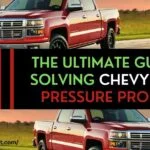
![Revitalize Your Chevy's Power “Service Battery Charging System” [Problem Solved] Service Battery Charging System](https://offroadmotorist.com/wp-content/uploads/2023/01/Service-Battery-Charging-System-150x150.jpg)
![Why Your Chevy Tahoe Cranks but Wont Start [Solving the Mystery] chevy tahoe cranks but wont start](https://offroadmotorist.com/wp-content/uploads/2023/02/chevy-tahoe-cranks-but-wont-start-150x150.jpg)
![Oil Pressure Low Stop Engine Chevy Silverado [Causes and Solutions] Oil Pressure Low Stop Engine Chevy Silverado](https://offroadmotorist.com/wp-content/uploads/2023/03/oil-pressure-low-stop-engine-chevy-silverado-150x150.jpg)






