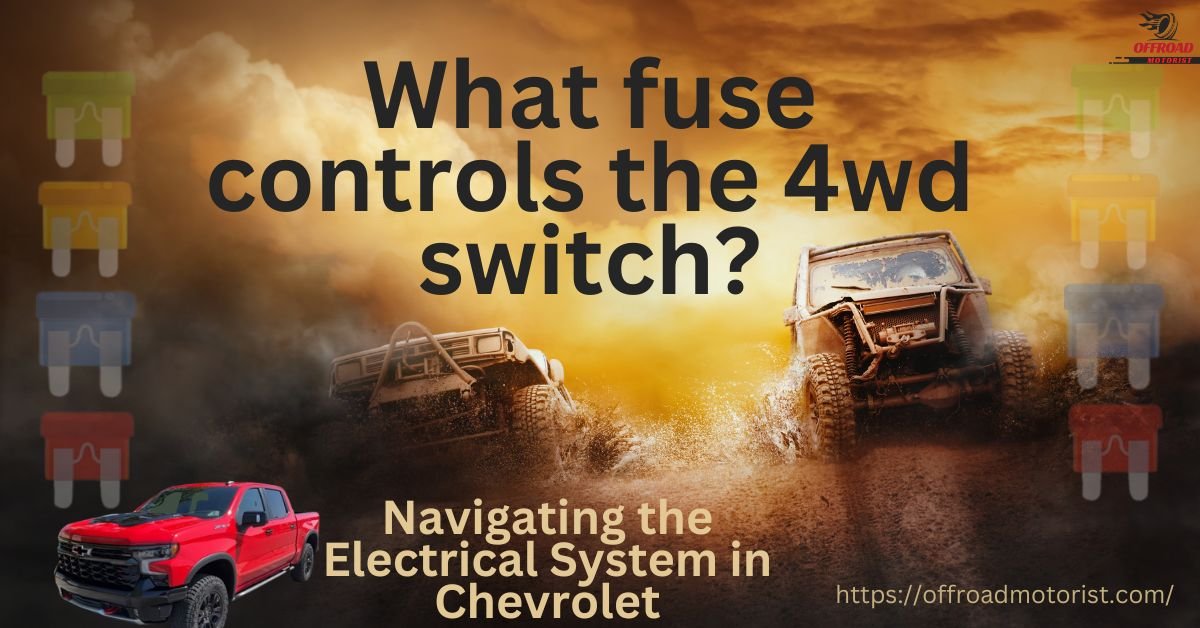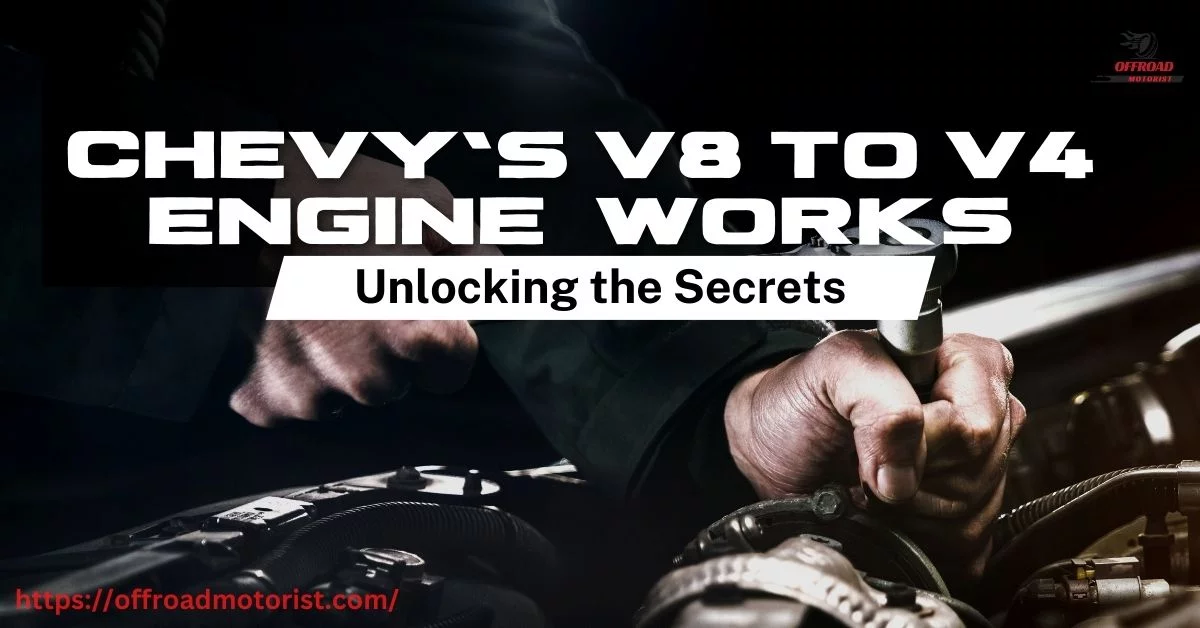Transform Your Parking Experience | How To Fix “Service Park Assist” Warning Message
Tired of worrying about the “Service Park Assist” warning on your Chevy’s dashboard? We’ve got you covered. Say goodbye to boredom, and let us guide you through the process of fixing this issue.
With our expert help, you’ll be back on the road in no time; we’ll provide a comprehensive guide to Parking Assist technology, including its definition, importance, and how it works.
We will also discuss the reasons behind Service Park Assist warning messages and the steps to fix them. We will also provide tips for fixing Parking Assist issues and the advantages of seeking professional help.
Understanding Parking Assist technology on Chevrolet Vehicles
Parking Assist technology has become an increasingly popular feature in vehicles due to its ability to make the parking process much easier and safer. Let’s know more clearly about this technology.
What is Parking Assist Technology?
The Parking Assist technology is a feature that helps drivers park their vehicles more easily and safely.
This system uses sensors, cameras, and algorithms to assist drivers with parking, making the process smoother and more efficient. It helps drivers park in tight spots, parallel park, and perform other parking maneuvers with greater ease and confidence.
How does Parking Assist Technology work?
The system is designed to measure the space around the vehicle and provide drivers with an accurate representation of the vehicle’s position.
The technology uses sensors and cameras to detect the surrounding environment and automatically steers the car into the desired parking spot while the driver operates the accelerator and brake pedals.
It typically consists of two main components: the parking assist sensors and cameras installed on the car and the control unit that processes the information from the sensors and cameras.
The sensors detect the distance between the car and any obstacles using ultrasonic waves or electromagnetic signals.
The cameras provide a visual representation of the surroundings. It is a convenient and helpful feature for drivers, especially in busy city environments where parking spaces are often limited.
Types of Parking Assist systems
Several Parking Assist systems include park assist sensors, rearview cameras, Surround-View Camera Systems, and Automated Parking Systems.
- Parking Assist Sensors: These sensors use ultrasonic waves to measure the distance between the vehicle and other objects.
- Rearview Camera: This camera gives drivers a view of what’s behind the vehicle, making it easier to park in tight spots.
- Surround-View Camera System: This system uses multiple cameras to provide a 360-degree view of the vehicle’s surroundings.
- Automated Parking System: This system uses algorithms and sensors to park the vehicle, requiring no automatic driver input.
Functions of the Parking Assist system
The functions of a Parking Assist system can vary depending on the specific system and make and model of the car. Still, common functions are discussed below.
- Obstacle detection: This uses sensors to detect obstacles around the car and provide audio and visual warnings to the driver.
- Reverse camera: Displays a rear view of the car’s surroundings on the dashboard screen, helping the driver see what’s behind them when reversing.
- Parallel park assist: Automatically steers the car into a parallel parking spot while the driver operates the accelerator and brake pedals.
- Perpendicular park assist: Automatically steers the car into a perpendicular parking spot while the driver operates the accelerator and brake pedals.
- Park-out assists: Helps the driver back out of a tight parking spot by automatically guiding the car.
- 360-degree camera view: Some systems have multiple cameras that provide a 360-degree view of the car, helping the driver see obstacles in any direction.
- Lane departure warning: Provides warnings to drivers if they drift out of their lane while parking.
These functions can vary from one vehicle make and model to another, but the basic idea is to provide the driver with additional assistance and convenience when parking the vehicle.
Common causes of the “Service Park Assist” message
The Park Assist system is an advanced technology that helps drivers park their cars by providing audio and visual warnings and assisting with steering and braking.
When something goes wrong with the system, it can display warning messages that provide important information about its status. Common causes of warning messages in vehicles can include
01. Faulty sensors:
One or more of the sensors that make up the Parking Assist system may malfunction, causing the system to display a warning message.
02. Malfunctioning camera:
The rearview camera or any other camera used in the Parking Assist system may be damaged or malfunctioning, causing the system to display a warning message.
03. Software or firmware issues:
A software glitch or update may cause the Parking Assist system to stop functioning properly, triggering a warning message.
04. Calibration issues:
The Parking Assist system may require calibration, which involves adjusting the sensors or cameras to provide accurate information. If the system requires calibration, it may display a warning message until the calibration is performed.
04. Physical damage to the system components:
If any of the components of the Parking Assist system are physically damaged, such as by impact or wear and tear, the system may display a warning message.
Types of Service Park Assist warning messages
There are several types of Service Park Assist warning messages, including
- System Failure: This message indicates that the Parking Assist system is not functioning properly and may require repair.
- Calibration Required: This message indicates that the sensors or cameras must be calibrated.
- System Malfunction: This message indicates a problem with the Parking Assist system that requires repair.
- System Off: This message indicates that the Parking Assist system has been turned off.
Ignoring these messages could result in a non-functioning system and make parking more difficult and less safe.
How to diagnose the “Service Park Assist” system
To diagnose Service Park Assist warning messages, you may need to use a diagnostic tool to check the system components. This tool can be purchased from an auto parts store.
Diagnosing the Service Park Assist system on a Chevy vehicle may involve the following steps:
- Check the system’s fuses: Locate the fuse box and inspect the fuses related to the park assist system. If a fuse is blown, replace it with a new one.
- Scan the vehicle’s computer for codes: Connect an OBD-II scanner to the vehicle’s diagnostic port and check for any trouble codes related to the park assist system.
- Check the sensors: Inspect the sensors located around the vehicle for any signs of physical damage or debris that may be blocking their operation.
- Check the wiring: Inspect the wiring that connects the sensors and control module for any signs of damage or loose connections.
- Verify the control module’s operation: Use a diagnostic tool to communicate with the control module and verify that it is functioning properly.
- Check the park assist motors: Test the park assist motors in ensuring they are functioning properly.
- Test the park assist system: Start the vehicle and engage the park assist system to see if it is functioning as intended.
If any issues are found during these steps, they should be repaired or replaced as necessary. It is recommended to consult a certified mechanic or dealership for proper diagnosis and repair.
Steps to Fix Service Park Assist warning messages
It is important to promptly address the Service Park Assist warning messages to avoid potential problems with the parking assist system and ensure that it functions properly.
Necessary Tools & Safety Measures
The tools you will need to fix Service Park Assist warning messages will depend on the cause of the problem. Basic tools, including a socket set, pliers, and a screwdriver, may be required.
When working on the Parking Assist system, following proper safety procedures, such as wearing protective gear and disconnecting the vehicle’s battery before beginning the repair, is important.
Follow these steps to Fix Service Park Assist warning messages in your Chevrolet Vehicles:
Step 01: Checking the system components
The first step in fixing Service Park Assist warning messages is to check the system components to determine the cause of the problem.
This may involve checking the sensors and cameras for physical damage and verifying that they are properly connected.
Step 02: Updating software and firmware
In some cases, Service Park Assist warning messages may be caused by outdated software or firmware. Updating the software and firmware to the latest version can resolve these issues.
Step 03: Replacing faulty parts
If the cause of the warning messages is a faulty sensor or camera, the part will need to be replaced. This job is best left to a professional, as it may involve disassembling the vehicle.
Step 04: Calibrating the sensors
If the warning message indicates that the sensors or cameras need to be calibrated, this process can typically be performed using the vehicle’s onboard diagnostic system.
However, it is best to seek professional help. A professional will find the cause of the warning message and take the necessary steps to fix the issue.
Professional Repair Services
Seeking professional help for Service Park Assist warning messages has several advantages, including access to specialized tools and knowledge and a faster resolution.
Many certified repair shops specialize in fixing Parking Assist systems. These shops have the tools and expertise to diagnose and repair the issue quickly and efficiently.
The cost of repair services for Service Park Assist warning messages will vary depending on the cause of the problem and the repair shop you choose.
However, having a professional fix the issue is typically more cost-effective than attempting a DIY repair.
FAQs on the “Service Park Assist” System
We tried to discuss this in detail. However, we have put some questions and answers here for your convenience. These FAQs will increase your knowledge of this topic. So let’s get started.
How do I know if my vehicle has the park assist feature?
To determine if your vehicle has the park assist feature, consult your owner’s manual or check your vehicle’s specifications online.
In most cases, vehicles equipped with park assist will have a button or switch on the dashboard or center console that allows you to activate the feature.
Can I install the park assist feature if my vehicle does not have it?
Yes, in some cases, you can install the park assist feature as an aftermarket upgrade, but this will depend on your vehicle’s specific make and model.
Is the park assist feature standard on all new vehicles?
No, the park assist feature is not standard on all new vehicles. It is typically an optional or premium feature on higher-end models and may be included as standard equipment on some luxury vehicles.
Are there any disadvantages to using the park assist feature?
Some potential disadvantages of using the park assist feature include decreased driver control and the potential for the system to malfunction, leading to the “Service Park Assist” warning message.
However, with proper use and regular maintenance, the park assist feature can greatly improve your overall parking experience.
Can I still use the park assist feature if I get the “Service Park Assist” warning message?
It depends on the severity of the issue. If the problem is minor, the park assists feature may still function, but it is recommended to address the issue as soon as possible.
What happens if I ignore the “Service Park Assist” warning message?
If you ignore the “Service Park Assist” warning message, the park assist system may not function properly, which could lead to accidents or other safety hazards.
In addition, ignoring the warning message may cause further damage to the park assist system and increase the cost of repairs.
Is there a way to reset the “Service Park Assist” warning message without taking the vehicle to a mechanic?
Yes, in some cases, you may be able to reset the “Service Park Assist” warning message by simply turning off the vehicle, disconnecting the battery, and waiting for a few minutes.
Once the battery is reconnected, the park assist system should reset itself.
How long does it take to fix the “Service Park Assist” warning message?
The amount of time it takes to fix the “Service Park Assist” warning message will depend on the cause of the problem and the specific make and model of your vehicle.
Repairs can sometimes be completed in as little as one day, while more complex issues may take several days or longer to resolve.
How much does fixing the “Service Park Assist” warning message cost?
The cost of repairing the “Service Park Assist” warning message will depend on the cause of the problem and the specific make and model of your vehicle.
On average, repairs can range from $200 to $800, but some issues may be more expensive.
Is it safe to drive my vehicle with the “Service Park Assist” warning message displayed?
You should have the problem repaired as soon as possible, as driving with a malfunctioning park assist system could be unsafe.
Showing “Service Battery Charging System” on your Chevy’s Dashboard? Are you tired of worrying about battery draining while you’re on the go? Don’t worry, let’s find out what’s going on & how to fix the issue.
Final thoughts
By promptly addressing Service Park Assist warning messages, you can ensure a seamless parking experience and enjoy the many benefits of Parking Assist technology.
Pay attention to these messages; take action today to transform your parking experience. It is important to promptly address Service Park Assist warning messages to ensure a smooth and efficient parking experience.