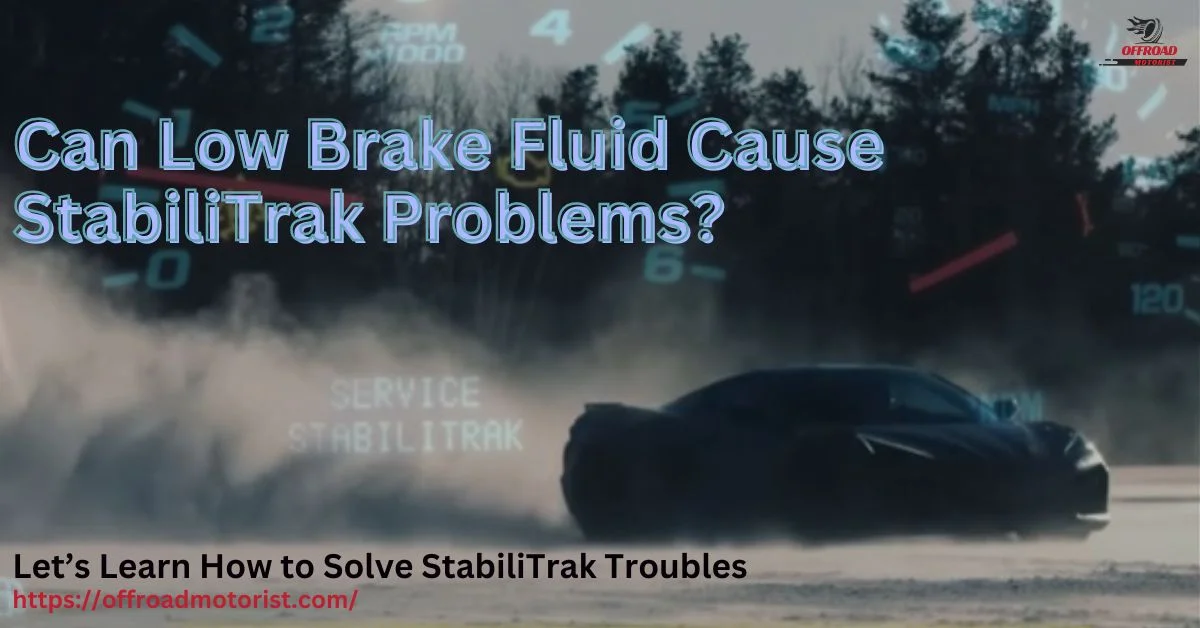How To Turn On Daytime Running Lights On Your Chevy Tahoe [Diagnose & Fix The Problems]
Are you facing problems with your daytime running lights(DRLs)? Don’t know How to Turn On Daytime Running Lights on Your Chevy Tahoe? Don’t Worry; You are at the right place for the best solutions.
Turning on the daytime running lights on a Chevrolet Tahoe is a simple process that can be done in a few steps. This blog post will guide you through locating the daytime running light switch and turning on the lights in your Tahoe.
We’ll also provide how to turn it off when necessary and how to diagnose & fix any problem with daytime running lights(DRLs) in your Chevy Tahoe. This will ensure that you and your vehicle are visible and safe on the road.
Locate the Daytime Running Light Switch on Chevrolet Tahoe
A Chevrolet Tahoe’s daytime running light switch is located on the dashboard, typically near the headlight switch or the instrument cluster. It may be labeled as “DRL” or have a symbol of a car with its headlights on.
To locate the switch, you can refer to the Tahoe’s owner manual or follow these steps:
- Sit in the driver’s seat of your Tahoe and locate the headlight switch. It is usually located on the left side of the steering column.
- Look for the switch next to the headlight switch; it is usually labeled as “DRL” or a symbol of a car with its headlights on.
- Once you’ve located the switch, you can turn on the daytime running lights as per the instructions in the next section.
Note: The switch’s location and design may vary depending on your Tahoe’s year, model, and trim level.
Turn on the Chevrolet Tahoe Daytime Running Lights
Once you have located the daytime running light switch, you can turn on the lights by following these steps:
- Locate the DRL switch and make sure your Tahoe is in the “on” position.
- Press the DRL switch to turn on the daytime running lights. The switch may be a button or a toggle switch, depending on the model and year of your Tahoe.
- If the switch is a toggle switch, move it to the “on” position. If it is a button, press and hold it for a few seconds until the lights turn on.
- Once the lights are on, you should see the daytime running lights illuminating the front of your Tahoe.
It is important to ensure that your daytime running lights are functioning correctly. Here are a few tips to help you do this:
- Check the lights regularly to make sure they are working properly.
- If you notice any issues with the lights, such as dimming, flickering, or not turning on, take your Tahoe to a qualified mechanic or dealership for a checkup.
- Make sure the lights are clean and free of any debris or dirt.
- Check the owner’s manual for specific instructions or troubleshooting tips for your Tahoe’s DRLs.
By following these steps and tips, you can ensure that your Tahoe’s daytime running lights are working correctly and keeping you and your vehicle visible and safe on the road.
Special considerations for turning on the Chevrolet Tahoe daytime running lights
There are a few special considerations to keep in mind when turning on the daytime running lights in a Chevrolet Tahoe:
Ensure that the DRL switch is in the correct position:
Ensure that the switch is in the “on” position to turn on the daytime running lights.
Check the owner’s manual:
Some Tahoe models may have specific instructions or precautions related to the daytime running lights, so it’s always a good idea to consult the owner’s manual for your specific vehicle.
Use the headlights at night:
Daytime running lights are designed to be used during the day and in low-light conditions, but they are not as bright or effective as regular headlights. Use your headlights when driving at night or in other low-light conditions, even if your daytime running lights are on.
Follow the laws in your region:
Daytime running lights are mandatory in some countries; make sure to follow the laws of your region. You can check it out here.
Check the functioning of the lights:
Ensure the lights are functioning correctly and free of debris or dirt. If you notice any issues with the lights, such as dimming, flickering, or not turning on, take your Tahoe to a qualified mechanic or dealership for a checkup.
By keeping these considerations in mind, you can ensure that you use your Tahoe’s daytime running lights correctly and safely.
Turning off the DRLs on Chevrolet Tahoe
There may be some situations where it’s necessary to turn off the DRLs, such as when driving in bright sunlight or using the headlights. This is because DRLs are designed to improve visibility during the day, so they may not be necessary when visibility is already good.
Additionally, in certain jurisdictions, DRLs must be turned off when parking on the street at night.
In some vehicles, DRLs are automatically turned off when the headlights are turned on. In other vehicles, you may need to turn off the DRLs when using the headlights manually. Consult your vehicle’s manual for specific instructions.
Are you experiencing a TC (Traction Control) light on your Chevy Equinox dashboard? Click here for details about “How To Turn Off The TC Light On Chevy Equinox?”
How to Diagnose & Fix Problems in Chevy Tahoe?
If the “Daytime Running Lights” (DRL) on your Chevy Tahoe are not working properly, you can do a few things to diagnose and fix the issue.
Step 01: Check the fuse
The first step is to check the fuse for the DRLs. The fuse is usually in the box under the hood or the vehicle’s interior. If the fuse for the DRLs is blown, it will need to be replaced with a new one with the same amperage rating.
Check the owner’s manual or consult a professional mechanic if unsure about the amperage rating. Keep in mind that if the fuse keeps blowing, it may indicate a deeper issue with the electrical system.
Step 02: Check the wiring
Inspect the wiring for any visible damage, such as frayed or broken wires. Frayed or broken wires can prevent power from flowing to the DRLs and cause them to malfunction.
To inspect the wiring, you must locate the harness that connects to the DRLs. This is typically located near the headlights or in the engine bay. Carefully inspect the wiring for any visible damage or wear.
If you find any frayed or broken wires, you will need to repair or replace the damaged wiring. If you are not confident in your ability to repair or replace the wiring, it is best to seek the help of a professional mechanic. Damaged wiring can cause other issues and make the vehicle unsafe to drive.
Step 03: Check the headlight switch
The headlight switch controls the DRLs, so if the switch is not working properly, the DRLs will not turn on. Check the headlight switch for visible damage or wear and replace it if necessary.
To check the headlight switch, you will need to locate it in the vehicle. It is typically located on the dashboard near the steering wheel.
Check the switch for any visible damage or wear. If the switch is loose or feels sticky, it may be worn out and need to be replaced.
You can test the switch by turning on the headlights and checking to see if the DRLs come on. If the DRLs do not come on, the switch may malfunction and need to be replaced.
Remember that before replacing the switch, you should check the vehicle’s manual or consult a professional mechanic to ensure you are purchasing the correct switch for your specific make and model of Chevy Tahoe.
Step 04: Check the DRL relay
The DRL relay is responsible for sending power to the DRLs. If the relay is faulty, the DRLs will not turn on. Locate the relay and check to see if it is working properly.
To check the DRL relay, you will need to locate it in the vehicle. It is typically located in the relay box under the hood or the vehicle’s interior.
You can check the DRL relay by removing it from the relay box and testing it with a multimeter. A working relay should have continuity between the terminals when the relay is engaged.
If there is no continuity, the relay is faulty and will need to be replaced. Check the vehicle’s manual or consult a professional mechanic to ensure you purchase the correct relay for your specific make and model of Chevy Tahoe.
Step 05: Check the daytime running light module
The daytime running light module is an electronic component that controls the DRLs. If the module is malfunctions, the DRLs will not turn on. The DRL module is located in the vehicle, usually near the headlight assembly or in the engine bay.
To check the DRL module, you may need to use a diagnostic scanner to read the vehicle’s trouble codes. A professional mechanic will have the proper equipment and knowledge to diagnose any issues with the DRL module.
If the module is found to be malfunctioning, it will need to be replaced. Before replacing the DRL module, you should check the vehicle’s manual or consult a professional mechanic to ensure you purchase the correct module for your specific make and model of Chevy Tahoe.
Step 06: Check the sensor
Some Chevy Tahoes have a sensor that automatically turns on the DRLs when the vehicle is in motion. This sensor is typically located near the front of the vehicle and may be referred to as a daylight or light sensor.
To check the sensor, you can start the vehicle and observe if the DRLs turn on when the vehicle is in motion. If the DRLs do not turn on, the sensor may be malfunctioning.
You can try cleaning the sensor with a dry cloth and check the sensor’s wiring for any visible damage or corrosion.
If cleaning the sensor and checking the wiring does not resolve the issue, you may need to have the sensor checked by a professional mechanic using a diagnostic scanner.
If the sensor is found to be malfunctioning, it will need to be replaced. Consult a professional mechanic to ensure you purchase the correct sensor for your specific make and model of Chevy Tahoe.
FAQs
In this FAQ session will answer some commonly asked questions about daytime running lights. Hope this will help you to understand the DRLs system more clearly.
What are daytime running lights(DRLs) on a Chevy Tahoe?
Daytime running lights(DRLs) are a safety feature that automatically turns on a vehicle’s headlights during daylight hours, making them more visible to other drivers on the road.
Are daytime running lights mandatory?
In some countries and regions, daytime running lights are mandatory while driving. In other countries, they are optional but strongly recommended for increased visibility and safety on the road.
Do daytime running lights use more fuel?
Daytime running lights do not use significantly more fuel than when the headlights are turned off. They use less power than regular headlights and do not noticeably affect fuel consumption.
Can I turn off the daytime running lights?
Yes, you can turn off the daytime running lights in your Tahoe. You can do this by locating the DRL switch and turning it off. However, it is important to note that daytime running lights are mandatory while driving in some countries and regions.
What do I need to do to prepare my Tahoe before turning on the daytime running lights?
You don’t need to do anything special to prepare your Chevrolet Tahoe before turning on the daytime running lights. However, you need to ensure that your vehicle is in “on” position and the key is on the “accessory” or “run” position for turning on the DRL.
Can I use the daytime running lights instead of my headlights at night?
No, using the daytime running lights in place of your headlights is not recommended at night. Daytime running lights are designed to be used during the day and in low-light conditions.
Will I be able to tell if the daytime running lights are on just by looking at the front of my Tahoe?
You should be able to tell if the daytime running lights are on just by looking at the front of your Chevrolet Tahoe. The daytime running lights are typically located at the front of the vehicle and are designed to be visible from a distance.
Will the daytime running lights affect my Tahoe’s battery or electrical system?
The use of daytime running lights in a Chevrolet Tahoe should not significantly impact the vehicle’s battery or electrical system. In general, as long as your Tahoe’s battery and electrical system are in good condition, the daytime running lights should not cause any issues.
What should I do if my daytime running lights are not working?
If you notice any issues with the lights, such as dimming, flickering, or not turning on, take your Tahoe to a qualified mechanic or dealership for a checkup. You can also refer to the owner’s manual for specific instructions or troubleshooting tips for your Tahoe’s DRLs.
Final Words
Daytime running lights are designed to increase visibility and safety on the road. They are especially useful in low-light conditions such as overcast or foggy weather or during sunrise or sunset.
Regularly check that the lights are functioning correctly, and refer to the owner’s manual for specific instructions or troubleshooting tips.
Using your Tahoe’s daytime running lights can help make the roads safer for yourself and other drivers. So make sure your DRLs are always on while driving and be more visible to others.