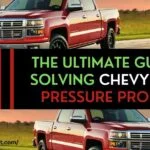GMC Tri Mode Power Steps Troubleshooting and Power Running Board Issues
GMC vehicles are renowned for their innovative features and advanced technology, providing drivers and passengers with convenience and easy access.
The tri-mode power steps and power running boards are popular features that enhance user experience. However, these power steps can sometimes encounter issues like any other vehicle component.
This comprehensive guide will discuss common GMC tri mode power steps troubleshooting and power running board problems and provide effective troubleshooting methods to help you resolve these issues.
A. Power Steps Not Extending or Retracting
Addressing common issues can help you diagnose and resolve most power step malfunctions.
01. Blown Fuse
A blown fuse is a common cause of power step malfunction. The fuse protects the electrical circuit and can blow if there’s a sudden surge in current or a short circuit.
Solution:
Locate the fuse box in your GMC vehicle and identify the appropriate fuse for the power steps. Consult your owner’s manual for the exact location and fuse description. If the fuse is blown, replace it with a new one with the same amperage rating.
02. Damaged or Corroded Wiring and Connectors
Damaged, corroded, or disconnected wiring and connectors can prevent power steps from functioning correctly.
Solution:
Thoroughly examine the wiring and connectors related to the power steps. If you find any issues, clean the connectors with a contact cleaner and repair or replace the damaged wiring.
03. Faulty Power Step Motor
The power step motor extends and retracts the power steps. If the motor is faulty, the steps won’t function as intended.
Solution:
Test the voltage at the motor using a multimeter to ensure it is receiving power. If the motor is not receiving power or functioning correctly, even with adequate voltage, it may need to be replaced.
04. Malfunctioning Step Controller or Module
The power step controller or module manages the operation of the power steps. If it malfunctions, the power steps may not extend or retract as they should.
Solution:
First, check for any diagnostic trouble codes (DTCs) related to the power steps using an OBD-II scanner. If any codes are present, follow the troubleshooting steps to resolve the issue. If no codes are present or the issue persists, the step controller or module may need to be replaced.
05. Obstruction or Physical Damage to Power Steps
Obstructions or physical damage to the power steps can cause them not to extend or retract properly.
Solution:
Inspect the power steps for any debris, ice, or other obstructions preventing them from moving. Clear away any obstructions and ensure the steps are free to move. The steps may need to be repaired or replaced if they are physically damaged.
06. Weak or Dead Vehicle Battery
A weak or dead vehicle battery may not provide enough power for the power steps to function properly.
Solution:
Test the vehicle’s battery to ensure it is in good condition and providing sufficient power. If the battery is weak or dead, charge it or replace it as needed. If the battery is in good condition, check the charging system to ensure it functions properly.
07. Misaligned or Damaged Step Assembly
If the power step assembly is misaligned or damaged, it may prevent the steps from extending or retracting correctly.
Solution:
Inspect the power step assembly for any signs of damage, wear, or misalignment. Ensure all mounting brackets and hardware are secure and properly aligned. If necessary, repair or replace the damaged or worn components.
B. Power Steps Extending or Retracting Slowly
Factors Affecting Power Step Speed and Solutions
01. Lack of Lubrication
Inadequate lubrication can cause friction, resulting in the slow movement of the power steps.
Solution:
Apply a silicone-based lubricant to the hinges and moving parts of the power steps to reduce friction and improve movement. Regularly lubricate these parts to maintain optimal performance.
02. Obstructions in the Power Step Assembly
Debris or obstructions in the power step assembly can cause slow movement.
Solution:
Inspect the power step assembly for any debris or obstructions that may be hindering movement. Remove any obstructions and clean the assembly as needed.
03. Low Voltage Supply to the Motor
Low voltage can cause the motor to operate slowly.
Solution:
Test the voltage at the motor using a multimeter to ensure it receives adequate power. If the voltage is lower than the specified range, there may be an issue with the wiring, connectors, or other electrical components.
04. Worn or Damaged Motor
A worn or damaged motor may not provide enough power for the power steps to move at the correct speed.
Solution:
Inspect the power step motor for signs of wear or damage. If necessary, replace the motor to restore proper functioning.
05. Damaged or Worn Gears
Damaged or worn gears in the power step assembly can cause slow movement or poor performance.
Solution:
Inspect the gears within the power step assembly for wear, damage, or misalignment. If needed, replace or repair the gears to ensure smooth operation.
06. Stretched or Damaged Cables
Stretched or damaged cables can hinder the power steps’ movement and cause them to operate slowly.
Solution:
Inspect the cables connected to the power steps for any signs of stretching or damage. Replace any damaged or worn cables as needed.
07. Corroded or Dirty Electrical Connections
Corroded or dirty electrical connections can result in poor electrical conductivity, leading to slow power step operation.
Solution:
Inspect the electrical connections related to the power steps for corrosion or dirt. Clean the connections with a contact cleaner and, if necessary, replace any damaged wiring or connectors.
C. Power Steps Not Retracting When Door is Closed
By addressing common issues, you should be able to diagnose and resolve most problems causing power steps not to retract when the door is closed.
01. Malfunctioning Door Sensors
Door sensors play a crucial role in the proper functioning of power steps. If the sensors are not working correctly, the power steps may not retract when the door is closed.
Solution:
Inspect the door sensors to ensure they are functioning correctly. Clean the sensors if necessary and ensure proper alignment. If the sensors are damaged, replace them.
02. Faulty Door Switch
A faulty door switch can prevent the power steps from retracting when the door is closed.
Solution:
Use a multimeter to test the door switch for continuity. If the switch is faulty, replace it.
03. Wiring or Electrical Issues
Wiring or electrical problems can cause the power steps not to retract when the door is closed.
Solution:
Inspect the wiring and connectors related to the power steps and door sensors. Repair or replace any damaged or disconnected wiring, and clean any corroded connectors with a contact cleaner.
04. Damaged or Misaligned Power Step Assembly
Damage or misalignment in the power step assembly can prevent the steps from retracting when the door is closed.
Solution:
Inspect the power step assembly for any signs of damage, wear, or misalignment. Ensure all mounting brackets and hardware are secure and properly aligned. If necessary, repair or replace the damaged or worn components.
D. Power Steps Making Noise
Unusual noises coming from the power steps can indicate several issues.
01. Loose or Worn Components
Loose or worn components within the power step assembly can cause rattling or squeaking noises.
Solution:
Inspect the power step assembly for loose or worn components, such as bolts, brackets, or bushings. Tighten any loose hardware and replace worn components as needed.
02. Lack of Lubrication
Insufficient lubrication can cause friction, resulting in squeaking or grinding noises.
Solution:
Apply a silicone-based lubricant to the hinges and moving parts of the power steps to reduce friction and minimize noise. Regularly lubricate these parts to maintain optimal performance.
03. Damaged or Misaligned Gears
Damaged or misaligned gears in the power step assembly can cause grinding or clicking noises.
Solution:
Inspect the gears within the power step assembly for wear, damage, or misalignment. Replace or repair the gears to ensure smooth and quiet operation.
04. Debris or Obstructions
Debris or obstructions in the power step assembly can cause unusual noises.
Solution:
Inspect the power step assembly for any debris or obstructions that may be causing the noise. Remove any obstructions and clean the assembly as needed.
E. Power Steps Not Illuminating
If your power steps have built-in lighting and the lights are not working, try the following solutions.
01. Blown Fuse
A blown fuse can cause the power step lights to stop working.
Solution:
Locate the fuse box in your GMC vehicle and identify the appropriate fuse for the power step lights. Consult your owner’s manual for the exact location and fuse description. If the fuse is blown, replace it with a new one with the same amperage rating.
02. Burned-Out or Damaged LED Bulbs
Burned-out or damaged LED bulbs can cause the power step lights not to illuminate.
Solution:
Inspect the LED bulbs in the power steps for any signs of damage or wear. Replace any burned-out or damaged bulbs as needed.
03. Wiring or Electrical Issues
Wiring or electrical problems can cause the power step lights not to function.
Solution:
Inspect the wiring and connectors related to the power step lights. Repair or replace any damaged or disconnected wiring, and clean any corroded connectors with a contact cleaner.
Following this comprehensive troubleshooting guide, you can diagnose and resolve most GMC tri-mode power steps and power running board issues.
Note: Regular maintenance and proper care can help prevent these issues and ensure the smooth and reliable operation of your GMC vehicle’s power steps.
Final Words on GMC tri mode power steps Troubleshooting
GMC tri mode power steps and power running boards provide convenience and easy access for drivers and passengers. You can identify and resolve common issues by following the troubleshooting steps outlined in this comprehensive guide.
However, if you’re uncomfortable performing these troubleshooting steps yourself, or if the problem persists, it’s always best to consult a professional mechanic or your local GMC dealership for assistance.
Proper maintenance and timely repair will ensure your power steps and running boards remain functional and reliable for years.

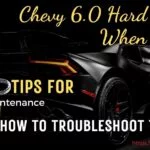
![Chevy Transfer Case Interchange Chart [Everything you need to Know] chevy transfer case interchange chart](https://offroadmotorist.com/wp-content/uploads/2023/03/chevy-transfer-case-interchange-chart-150x150.jpg)

![Mastering Headlights| Low Beam vs High Beam [Symbols, Functions, and Optimal Usage] Low Beam vs High Beam](https://offroadmotorist.com/wp-content/uploads/2023/03/Low-Beam-vs-High-Beam-150x150.jpg)