How to Remove OnStar from Silverado? [07 Easy Steps]
OnStar is a subscription-based in-vehicle communication and safety service offering various services, including emergency response, navigation, and vehicle diagnostics.
However, some Silverado owners may choose to remove the OnStar system due to privacy concerns or because they no longer need its services.
This comprehensive guide will walk you through How to Remove OnStar from Silverado while maintaining the utmost safety and care for your vehicle.
Safety Precautions for Removing Onstar from Silverado
Before we dive into the removal process, it’s essential to take some safety precautions:
- Disconnect the vehicle’s battery to prevent electrical shocks
- Wear safety gloves and protective eyewear
- Work in a well-ventilated area to avoid inhaling harmful fumes
- Tools and Equipment
Gather the following tools and equipment before beginning the OnStar removal process:
- Flathead and Phillips screwdrivers
- Trim removal tools
- Socket wrench set
- Wire cutters and strippers
How to Remove OnStar from Silverado
Ensuring your safety protection and having proper tools and equipment on hand, it’s time to start removing OnStar from your Chevy Silverado. Follow the underlined steps to remove OnStar from Silverado properly.
Step 1: Locate the OnStar Module
The first step in removing the OnStar system from your Silverado is locating the OnStar module, usually found under the glove box, behind the dash panel, or near the radio.
Step 2: Remove the Dash Panel
To access the OnStar module, you must first remove your Silverado’s dash panel.
- Carefully pry the dash panel off using a trim removal tool
- Detach any connectors and switches from the panel
- Set the panel aside, ensuring it won’t be damaged
Step 3: Remove the Radio
The radio often needs to be removed to access the OnStar module.
- Remove the screws securing the radio using a screwdriver
- Gently pull the radio out of its mounting
- Disconnect any wiring harnesses and antenna connections
- Set the radio aside in a safe location
Step 4: Uninstall the OnStar Module
Now that you’ve accessed the OnStar module, it’s time to uninstall it from your Silverado.
- Locate the OnStar module, which is a small metal box with multiple connectors
- Unscrew and remove the mounting brackets holding the module in place
- Carefully disconnect all connectors from the module
- Keep track of the connectors for later reference
Step 5: Disconnect the GPS Antenna
After removing the OnStar module, you’ll need to disconnect the GPS antenna.
- Locate the GPS antenna, typically found under the dashboard or on the roof of the vehicle
- Trace the antenna cable back to the OnStar module
- Use wire cutters or strippers to disconnect the antenna cable from the module
Step 6: Disconnect the Cellular Antenna
Similar to the GPS antenna, the cellular antenna must be disconnected when removing the OnStar system.
- Locate the cellular antenna, usually installed on the vehicle’s roof or rear window
- Trace the antenna cable back to the OnStar module
- Use wire cutters or strippers to disconnect the antenna cable from the module
Step 7: Reassemble the Vehicle
Once the OnStar system has been successfully removed, it’s time to put your Silverado back together.
- Reconnect any wiring harnesses and antenna connections to the radio
- Reinstall the radio and secure it with screws
- Reattach any connectors and switches to the dash panel
- Carefully snap the dash panel back into place
FAQs on How to Remove OnStar from Silverado
In this section, we’ll address some frequently asked questions related to the removal of OnStar from your Silverado. These FAQs will provide valuable insights, helping you make informed decisions about the process and its potential impact on your vehicle.
Will removing OnStar affect other vehicle features?
Removing the OnStar module shouldn’t impact other vehicle features. However, some services or features like remote start or vehicle diagnostics may no longer function without OnStar.
Is it legal to remove OnStar from my Silverado?
Yes, it is legal to remove OnStar from your vehicle. However, you should inform your insurance provider, as this may affect your coverage.
Can I reinstall OnStar if I change my mind later?
You can reinstall OnStar in your Silverado if you use the service again. You may need to purchase a new module and contact OnStar to reactivate your subscription.
Will removing On Star void my vehicle’s warranty?
Removing OnStar may void the warranty on certain components related to the system. It’s essential to check with your dealership or consult your warranty agreement before proceeding with the removal process.
Are there alternatives to OnStar that I can use in my Silverado?
Aftermarket alternatives to OnStar include Hum by Verizon, Vyncs, and Bouncie. These devices can offer similar features like vehicle diagnostics, location tracking, and emergency services. However, compatibility and features may vary depending on the device and your vehicle’s make and model.
Final Thoughts on Removing OnStar from Chevy Silverado
Removing OnStar from your Silverado can be relatively simple if you follow the step-by-step guide above. Remember to take safety precautions and use the appropriate tools to ensure successful removal.
While removing OnStar may lead to the loss of certain features, aftermarket alternatives can offer similar services.
Always consult your vehicle’s warranty and dealership for any potential impact on your warranty or vehicle features before proceeding with the removal process.

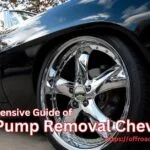
![Revitalize Your Chevy's Power “Service Battery Charging System” [Problem Solved] Service Battery Charging System](https://offroadmotorist.com/wp-content/uploads/2023/01/Service-Battery-Charging-System-150x150.jpg)

![Why Your Chevy Tahoe Cranks but Wont Start [Solving the Mystery] chevy tahoe cranks but wont start](https://offroadmotorist.com/wp-content/uploads/2023/02/chevy-tahoe-cranks-but-wont-start-150x150.jpg)
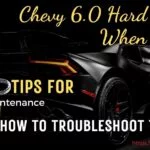

![P2270 Chevy Silverado| Unraveling the Mystery [Causes, Diagnosis, and Solutions]](https://offroadmotorist.com/wp-content/uploads/2023/03/p06dd-chevy-silverado-1.jpg)
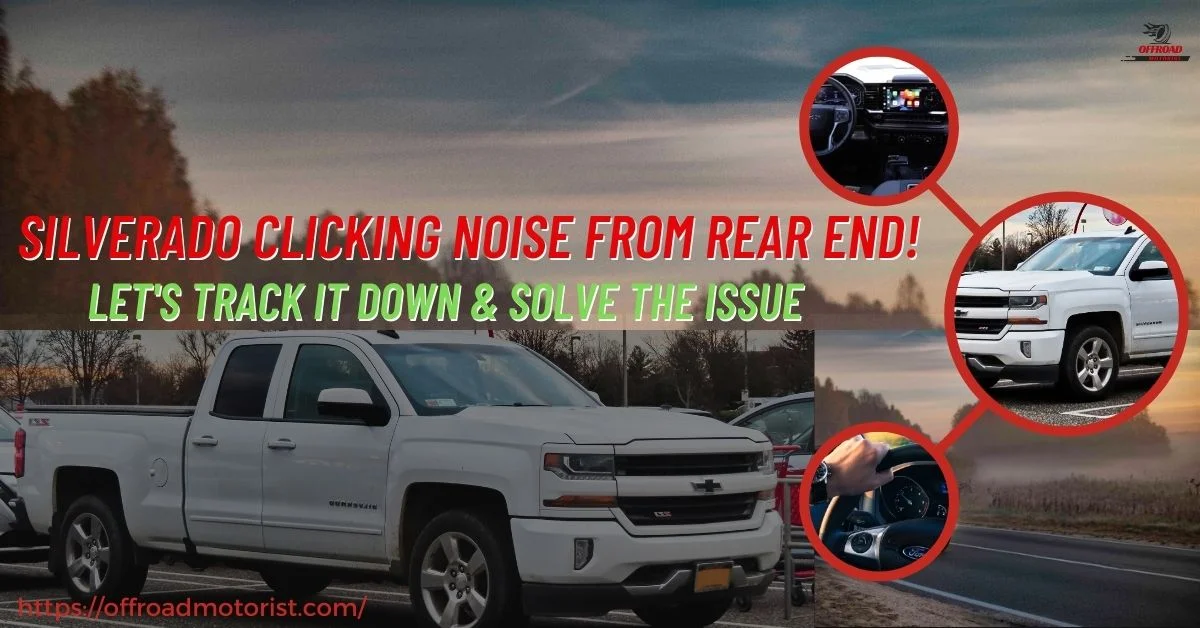

![Are Tahoe and Suburban Parts Interchangeable? [A Comprehensive Guide]](https://offroadmotorist.com/wp-content/uploads/2023/03/are-tahoe-and-suburban-parts-interchangeable.jpg)
