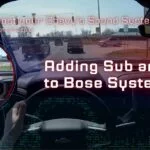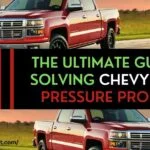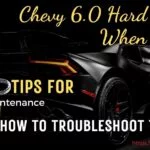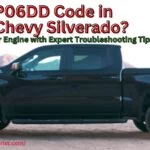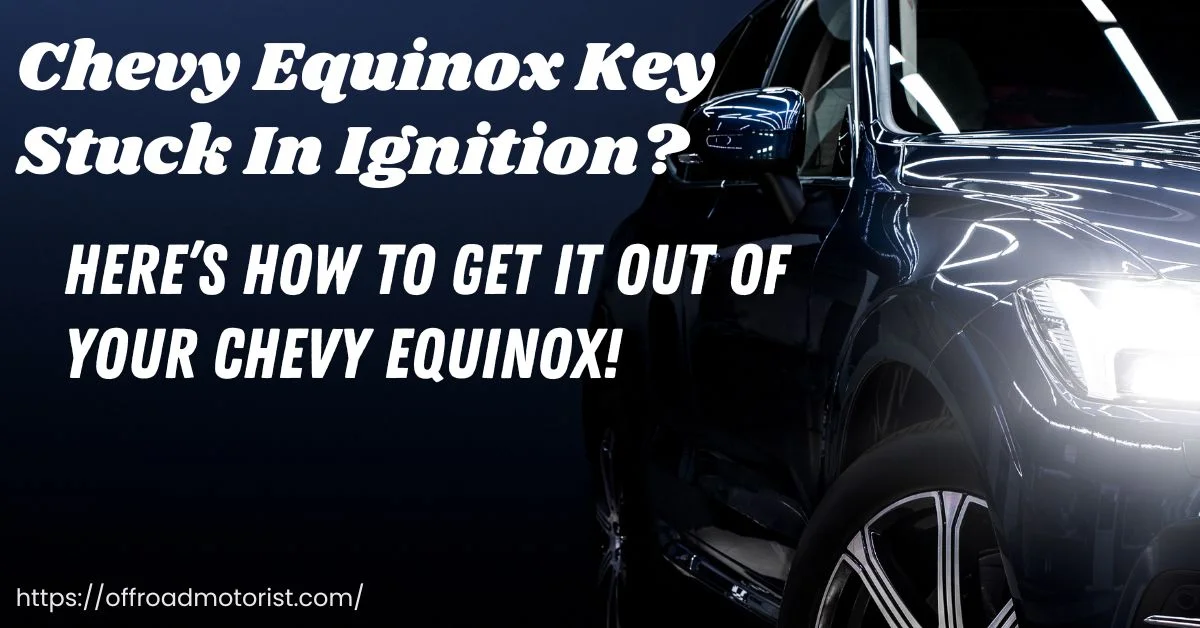Chevy Driver Information Center Not Working [Common Causes & How to Fix Them]
Are you experiencing issues with your Chevy’s Driver Information Center (DIC)? Does the Chevy driver information center not Working? We’ve got you covered! A fully functional DIC is crucial for an optimal driving experience, and we’re here to help you overcome common DIC problems.
We’ll explore the essentials of the Chevy DIC, identify common issues, provide proven troubleshooting techniques, and guide you on when to seek professional help.
With our well-researched tips, you can regain control of your Chevy’s DIC and enjoy a smooth, informative drive. Let’s embark on the journey to Chevy DIC mastery together!
Understanding the Chevy Driver Information Center
Before diving into troubleshooting and fixes for your Chevy’s Driver Information Center, it’s essential to understand how the DIC works and the key components that make up the system.
This foundation will help you diagnose issues more effectively and appreciate the DIC’s critical role in enhancing your driving experience.
01. Functions and Features of the DIC
The Chevy Driver Information Center (DIC) is a user-friendly interface that displays essential information about your vehicle, such as fuel economy, tire pressure, oil life, trip odometers, and more.
The DIC also serves as a hub for customizable vehicle settings, allowing you to adjust various features according to your preferences.
02. How the DIC Enhances the Driving Experience
The DIC helps drivers monitor their vehicle’s performance and health, alerting them to potential issues before they become critical.
By providing real-time data and alerts, the DIC enables drivers to make informed decisions on the road, leading to safer driving practices, improved fuel efficiency, and overall better vehicle maintenance.
03. Key Components of the DIC System
- Display screen: The central component of the DIC, presenting crucial vehicle data and settings.
- Control buttons: Located on the steering wheel or center console, you can navigate the DIC menus and adjust settings.
- Sensors and modules: These components gather data from various vehicle systems and relay it to the DIC for display.
- Vehicle communication network: The system connects the DIC to other vehicle modules, enabling data exchange and functionality.
04. Identifying Common DIC Issues
A functional DIC plays a critical role in providing essential vehicle information and allowing drivers to make informed decisions on the road.
Recognizing common DIC issues and their underlying causes will enable you to address problems promptly, ensuring safer driving practices, improved fuel efficiency, and overall better vehicle maintenance.
05. Non-responsive or Blank Screen
A non-responsive or blank DIC screen could indicate an issue with the display or the connections supplying power and data to the screen. Causes may range from a blown fuse to a software glitch or a faulty display unit.
06. Inaccurate or Missing Data
Inaccurate or missing data displayed on the DIC can be attributed to malfunctioning sensors, software issues, or communication errors between vehicle modules.
For example, incorrect tire pressure readings may stem from a faulty tire pressure sensor, while inaccurate fuel economy data could be due to a software bug or a malfunctioning fuel level sensor.
07. Error Messages and Alerts
Error messages and alerts on the DIC can signal issues with various vehicle systems, from the engine and transmission to the brakes and suspension.
While some alerts may indicate temporary or minor issues, others could point to severe problems that require immediate attention. Addressing these alerts promptly is essential to avoid further damage or compromised vehicle safety.
08. Intermittent Functionality
If your DIC is experiencing intermittent functionality, it could be due to loose connections, software glitches, or a failing DIC unit. Intermittent issues can be challenging to diagnose and may require the assistance of a certified Chevy technician to identify the root cause accurately.
Troubleshooting and Fixes for DIC Issues
This section will provide practical troubleshooting techniques and fixes for common DIC problems.
By following these strategies, you can effectively diagnose and resolve many issues related to your Chevy’s Driver Information Center, ensuring a reliable and informative driving experience.
01. Performing a System Reset
A simple system reset can sometimes resolve minor DIC issues like software glitches or temporary communication errors.
To perform a reset, turn off your vehicle, remove the key from the ignition, and wait a few minutes before restarting the engine. This process allows the DIC and other vehicle modules to reboot, potentially resolving minor issues.
02. Checking and Replacing Fuses
A blown fuse could cause the DIC to malfunction or display a blank screen. Check your vehicle’s owner’s manual for the location of the relevant fuses and inspect them for damage. Replace any blown fuses with new ones of the correct amperage.
03. Inspecting Wiring and Connections
Loose or damaged wiring can cause various DIC issues, including intermittent functionality and inaccurate data. Carefully inspect the wiring and connections related to the DIC, ensuring that all connections are secure and free from corrosion or damage.
If you notice any damaged wires or connectors, consult a certified Chevy technician for repair or replacement.
04. Updating Software and Firmware
Outdated software or firmware can lead to inaccurate data, error messages, or other DIC issues. Check for available updates through your Chevy dealer or the manufacturer’s website, and follow the instructions for updating your vehicle’s software or firmware.
05. Resolving Sensor-related Issues
If the DIC displays inaccurate or missing data due to malfunctioning sensors, you may need to replace the faulty sensors. Consult your vehicle’s owner’s manual or a certified Chevy technician to identify the appropriate sensors and follow the recommended procedures for sensor replacement.
When to Consult a Certified Chevy Technician
While many DIC issues can be resolved using the troubleshooting tips and fixes provided, there are cases when professional assistance is necessary.
In this section, we will guide you on when to seek help from a certified Chevy technician and discuss the common services and repairs they can provide and the costs and warranties associated with DIC repairs.
01. Common Services and Repairs for DIC Problems
A certified Chevy technician can diagnose and repair various DIC issues, including:
- Replacing faulty sensors or modules
- Repairing or replacing damaged wiring and connections
- Updating software or firmware
- Replacing the DIC display unit or control buttons
02. Costs and Warranties Associated with DIC Repairs
The cost of DIC repairs can vary depending on the nature of the issue and the required parts or services. Minor repairs, such as replacing a fuse or updating software, may be inexpensive.
However, more complex repairs, like replacing the display unit or addressing sensor issues, could be more costly.
Note: Some DIC repairs may be covered under your vehicle’s warranty, depending on the age and mileage of your vehicle. Consult your warranty documentation or contact your Chevy dealer for information on coverage and limitations.
Preventative Maintenance for Your Chevy DIC
Taking steps to maintain and protect your Chevy’s Driver Information Center proactively can extend its life and ensure a consistently reliable and informative driving experience.
This section will discuss preventative maintenance tips, including regular software updates, routine visual inspections, and keeping the DIC clean and protected.
01. Regular Software Updates
Staying current with software updates can prevent potential issues and ensure your DIC operates optimally.
Regularly check for updates through your Chevy dealer or the manufacturer’s website, and follow the instructions for updating your vehicle’s software or firmware.
02. Routine Visual Inspections
Periodically inspect the DIC display, control buttons, and related wiring for signs of wear, damage, or corrosion. Address any issues promptly to prevent further damage or malfunction.
03. Keeping the DIC Clean and Protected
Keeping the DIC clean can prevent dirt, debris, and moisture from causing damage or interference. Use a microfiber cloth and a gentle cleaning solution for electronic screens to clean the DIC display. Avoid using abrasive or harsh cleaners, as they can damage the display.
04. Avoiding Common Causes of DIC Damage
To prolong the life of your DIC, be mindful of factors that can cause damage, such as:
- Extreme temperatures: Prolonged exposure to extreme heat or cold can negatively affect the DIC’s performance and lifespan. When possible, park your vehicle in a shaded or temperature-controlled area.
- Moisture: Avoid exposing the DIC to excessive moisture, which can lead to corrosion or short-circuiting.
- Physical impact: Be cautious when handling items near the DIC to prevent accidental impacts that could damage the display or controls.
Note: Learn about the causes and solutions for a non-working dashboard in a Chevy Malibu. Troubleshoot the problem yourself or call a professional. Keep your dashboard functioning properly with our tips.
Frequently Asked Questions (FAQs)
We’ve compiled a list of frequently asked questions to help address any additional concerns or queries you may have about your Chevy’s Driver Information Center.
This section covers resetting the DIC, updating software, sensor issues, warranty coverage, and understanding error messages and alerts.
How do I reset my Chevy’s Driver Information Center?
To reset the DIC, turn off your vehicle, remove the key from the ignition, and wait a few minutes before restarting the engine. This process allows the DIC and other vehicle modules to reboot, potentially resolving minor issues.
How do I update the software for my DIC?
Check for available updates through your Chevy dealer or the manufacturer’s website, and follow the instructions for updating your vehicle’s software or firmware.
What should I do if my DIC displays inaccurate data due to a malfunctioning sensor?
Consult your vehicle’s owner’s manual or a certified Chevy technician to identify the appropriate sensors and follow the recommended procedures for sensor replacement.
Is my DIC covered under warranty?
Some DIC repairs may be covered under your vehicle’s warranty, depending on the age and mileage of your vehicle. Consult your warranty documentation or contact your Chevy dealer for information on coverage and limitations.
How do I interpret error messages and alerts on my DIC?
Consult your vehicle’s owner’s manual for information on specific error messages and alerts, or contact a certified Chevy technician for assistance in diagnosing and addressing the issue. Remember, addressing these alerts promptly is essential to avoid further damage or compromised vehicle safety.
Final Thought
Your Chevy’s Driver Information Center is a critical component that enhances your driving experience by providing essential information and allowing you to adjust various vehicle settings.
By understanding the basics of the DIC, identifying common issues, and following our troubleshooting tips and preventative maintenance measures, you can ensure your DIC remains in excellent condition for years.
And when professional help is required, knowing how to choose the right technician or dealership can make all the difference. With these well-researched tips, you’ll be well-equipped to maintain your Chevy’s DIC and enjoy a smooth, informative drive.


![Chevy Transfer Case Interchange Chart [Everything you need to Know] chevy transfer case interchange chart](https://offroadmotorist.com/wp-content/uploads/2023/03/chevy-transfer-case-interchange-chart-150x150.jpg)