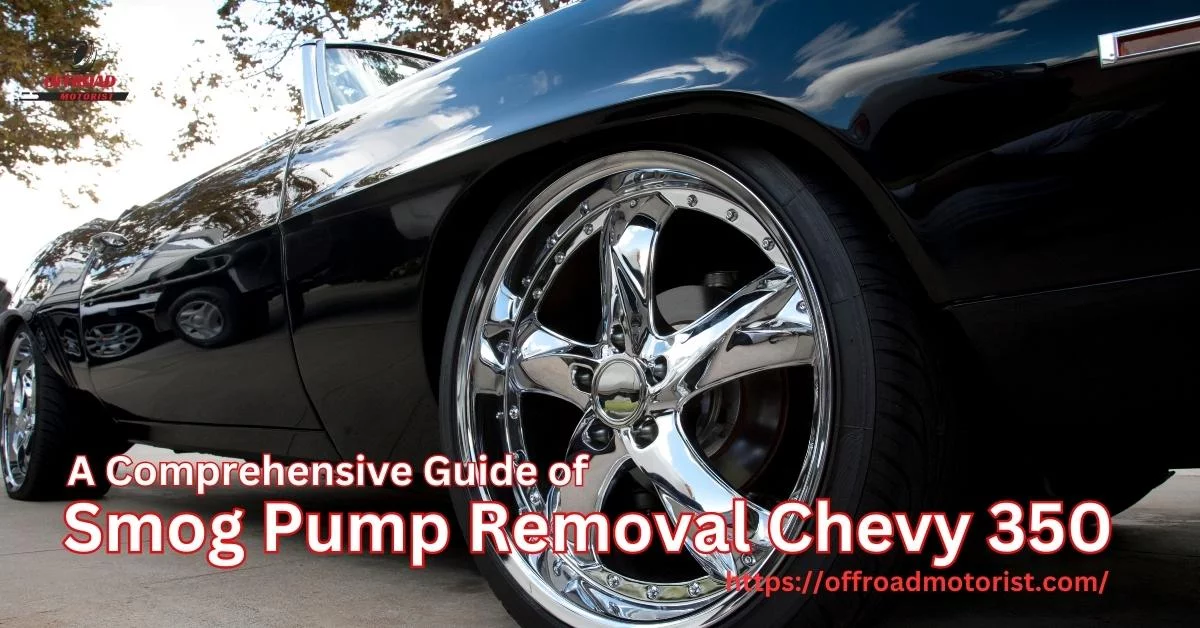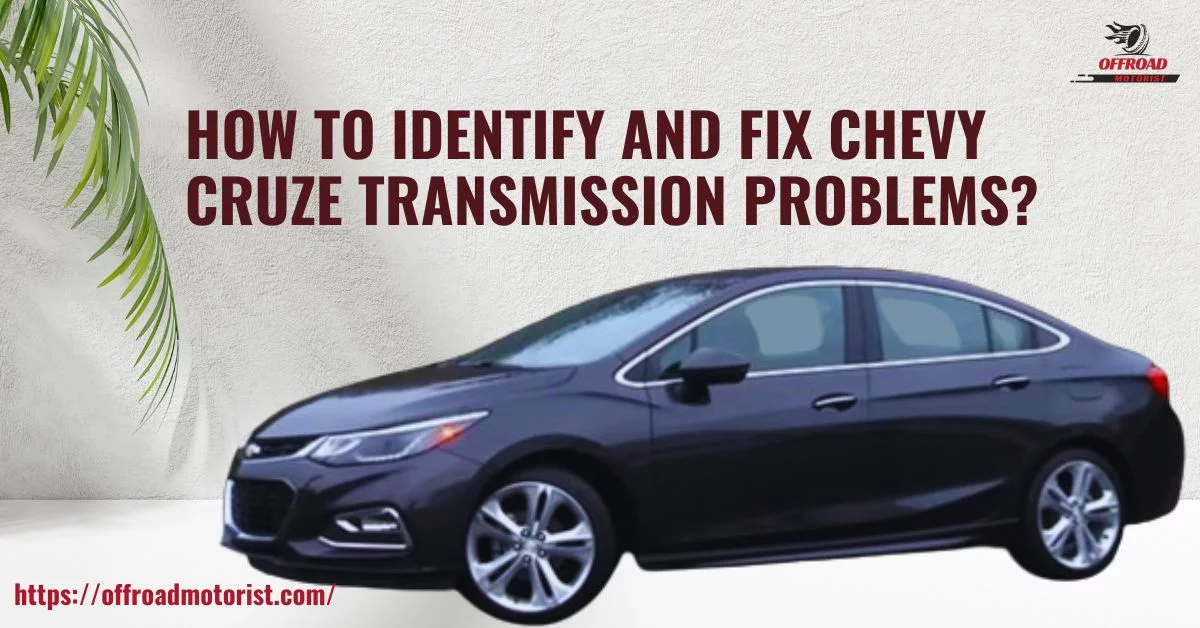How To Turn Off Automatic Headlights On Silverado [A Step-By-Step Guide: 04 Easy Steps]
Driving a Chevrolet Silverado offers advanced features to enhance your driving experience, including the convenience of automatic headlights. This intelligent system adjusts your vehicle’s headlights based on surrounding light conditions, ensuring optimal visibility and safety on the road.
However, there are situations when you might want to turn off the automatic headlights and take manual control.
This comprehensive guide will delve into the ins and outs of your Silverado’s automatic headlight system and provide a step-by-step process on how to turn off automatic headlights on Silverado when needed.
So, let’s dive in and take control of your Silverado’s lighting system for a safer and more enjoyable drive.
I. Understanding Silverado’s Automatic Headlight System
The automatic headlight feature on your Silverado is more than just a luxury; it’s a safety innovation designed to protect you and other road users.
By automatically turning your headlights on or off depending on ambient light conditions, this system ensures that your vehicle remains visible and you have the best possible view of the road ahead.
Let’s explore the inner workings of the automatic headlight system and discuss when you might want to disable it.
1. Description of Silverado’s automatic headlight feature
The automatic headlight system in the Chevrolet Silverado utilizes sensors to detect ambient light levels and automatically turn on the headlights when necessary. This feature ensures optimal visibility during evening drives, foggy conditions, or when driving through tunnels.
2. Benefits of using automatic headlights on Silverado
- Enhanced safety and visibility for the driver and other road users
- Reduced driver workload and improved convenience
- Prolonged headlight lifespan due to efficient usage
- Compliance with local laws and regulations that require headlights to be used during certain conditions
3. Situations where you may want to disable automatic headlights
- When working on the vehicle and needing to avoid draining the battery
- In specific off-road or driving conditions where manual control is preferred
- If the system is malfunctioning and requires attention from a professional
II. Locating the Headlight Controls in Your Silverado
Before you can disable the automatic headlights on your Silverado, it’s essential to familiarize yourself with the headlight controls and their functions.
In this section, we’ll help you identify the headlight control knob and understand the different settings available, making it easier for you to take control of your vehicle’s lighting system.
1. Identifying the headlight control knob
The headlight control knob is typically located on the left side of the steering column or the dashboard. Depending on the Silverado model and year, it may feature a dial or a series of buttons.
2. Familiarizing yourself with the different headlight settings
- Off: Headlights remain off regardless of ambient light conditions
- Auto: Headlights turn on and off automatically based on sensor readings
- Parking lights: Activates the vehicle’s parking lights
- Low beam: Manually turns on the low beam headlights
- High beam: Manually activates the high beam headlights
III. How to Turn Off Automatic Headlights on Silverado
Now that you understand your Silverado’s automatic headlight system and have located the headlight controls, it’s time to walk through disabling this feature.
Follow our step-by-step guide to ensure you can confidently and effectively turn off the automatic headlights when necessary.
Step 1: Turn on the ignition
Before adjusting the headlight settings, ensure your Silverado’s ignition is turned on. You don’t need to start the engine—simply turn the key to the “accessory” or “on” position.
Step 2: Locate the headlight control knob
Find the headlight control knob on the left side of the steering column or dashboard. Familiarize yourself with its settings, as described in section II.2.
Step 3: Rotate the knob to disable automatic headlights
To disable the automatic headlight system, rotate the knob to the “off” position. You may need to press a button or switch in some Silverado models to accomplish this.
Step 4: Confirm that automatic headlights are turned off
Verify that the automatic headlight system is disabled by observing the instrument panel or waiting for changing light conditions. The headlights should remain off until manually activated.
- Learn to turn off the headlights on Chevy Impala with our comprehensive guide covering automatic headlights, manual control, and troubleshooting for all situations.
IV. Additional Tips and Troubleshooting Automatic Headlights on Silverado
Even with a solid understanding of how to disable the automatic headlights on your Silverado, you may still encounter challenges or have questions about maintaining this feature.
In this section, we’ll share some helpful tips and troubleshooting advice to ensure your Silverado lighting system continues to function optimally.
1. Keeping your Silverado’s sensors clean
Ensure that the ambient light sensors, usually located on the dashboard or windshield, are clean and debris-free. This will help maintain the accuracy of the automatic headlight system.
2. What to do if your automatic headlights won’t turn off
If your Silverado’s automatic headlights don’t turn off, you may have a malfunctioning sensor or an electrical issue even after following the steps above.
In this case, consult your vehicle’s owner’s manual for troubleshooting tips or seek professional assistance from a qualified technician.
3. When to consult a professional
If you’re unable to disable the automatic headlight system or if you’re experiencing any issues with your Silverado’s lighting, it’s best to consult a professional mechanic.
They can diagnose the problem and provide the necessary repairs to ensure your vehicle functions safely and correctly.
V. FAQs On How to Turn Off Automatic Headlights on Silverado
Navigating the world of automatic headlights on your Silverado can raise questions or concerns. To help you better understand and manage your vehicle’s lighting system, we’ve compiled a research-based FAQ section that addresses common inquiries related to automatic headlights.
By providing answers to these frequently asked questions, we aim to ensure you have the knowledge and confidence to tackle any lighting situation you encounter while driving your Silverado.
Can I permanently disable the automatic headlights on a Silverado?
While it’s possible to temporarily disable the automatic headlight feature, permanently disabling it might not be advisable, as it could affect your vehicle’s safety features and compliance with local laws. However, consult a professional mechanic for assistance if you still want to do this.
Can I install an aftermarket switch to control the automatic headlight feature on my Silverado?
Yes, aftermarket switches are available that allow you to toggle the automatic headlight feature on and off. Before installing, ensure the product is compatible with your Silverado model and consult a professional for proper installation.
Why do my Silverado’s automatic headlights turn on during the day?
The automatic headlight system relies on ambient light sensors to determine when to activate the headlights. If your headlights turn on during the day, the sensors might be obstructed, dirty, or malfunctioning. Clean the sensors and check for obstructions. If the issue persists, consult a professional mechanic.
Can I adjust the sensitivity of the automatic headlight system on my Silverado?
In some Silverado models, you can adjust the sensitivity of the automatic headlight system through the vehicle’s settings menu or with an aftermarket device. Consult your owner’s manual for specific instructions, or ask a professional mechanic for assistance.
Will disabling the automatic headlight feature on my Silverado void my warranty?
Temporarily disabling the automatic headlight feature using the headlight control knob should not void your warranty.
However, modifying or tampering with the system in other ways, such as installing aftermarket switches or permanently disabling the feature, could affect your warranty.
Always consult your owner’s manual and check with your vehicle’s manufacturer or authorized dealer for more information on warranty coverage.
Final Thoughts
Understanding how to turn off automatic headlights Silverado is essential for taking full control of your vehicle’s lighting system.
Following the step-by-step guide in this blog post, you can easily disable the automatic headlight feature when necessary.
Remember to keep your vehicle’s sensors clean and consult a professional if you encounter any issues or difficulties. Stay safe and in control on the road!

![Mastering Headlights| Low Beam vs High Beam [Symbols, Functions, and Optimal Usage] Low Beam vs High Beam](https://offroadmotorist.com/wp-content/uploads/2023/03/Low-Beam-vs-High-Beam-150x150.jpg)

![Chevy Transfer Case Interchange Chart [Everything you need to Know] chevy transfer case interchange chart](https://offroadmotorist.com/wp-content/uploads/2023/03/chevy-transfer-case-interchange-chart-150x150.jpg)


![How To Turn On Daytime Running Lights On Your Chevy Tahoe [Diagnose & Fix The Problems] How to Turn On Daytime Running Lights on Your Chevy Tahoe](https://offroadmotorist.com/wp-content/uploads/2023/01/How-to-Turn-On-Daytime-Running-Lights-On-Your-Chevy-Tahoe-150x150.jpg)